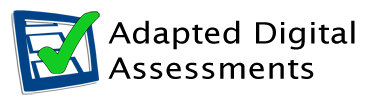Candidates who would benefit from using digital papers
Candidates who would benefit from using digital papers
I felt there were many categories of pupils who could benefit from using digital exams and not only those pupils with a Record of Needs, Additional Support for Learning plan or a Coordinated Support Plan.
- It is necessary to identify those pupils who could undertake their Digital Examination papers independently and could take their exams in a computer suite.
- Those who need the support of readers and scribes could also benefit from using Digital Examination Papers because it is easier for them to read text from the computer screen than to try and read the teachers handwriting over the teachers elbow. (Some pupils do not like to admit that they cannot read joined up writing.) For the Scribe as well I think it is so much better to use digital papers as the pupils can pace themselves a little bit better and see how well the Scribe is keeping up. The Scribe can also be less intrusive in a digital exam. I am strongly of the opinion that all pupils will feel more in control of their own examinations if they are done Digitally.
- Dyspraxic pupils getting lower marks because of their handwriting because it is so difficult to read: even with transcription some work is undecipherable! Whereas using Digital Papers, markers can read their work so much better and pupils felt so much better about their own work. In addition, it is very much easier and neater for them to make alterations or insertions when proof reading.
- Cerebral Palsy. Some pupils may be able to do some papers independently e.g. Standard Grade Music. However, using a Digital Examination Paper with a Scribe was far better.
- ADHD Some pupils may be able to do some papers independently and concentrate well. Nevertheless, using a Digital Examination Paper with a Scribe was far better option as it kept the pupil more focussed on the computer screen.
- Hearing Impaired Pupils. Many digital exams papers will be very suitable for hearing impaired pupils. Each pupil can control the level of volume from computer, which will not be heard by other pupils in exams and this does not require any further input from staff.
- Visually Impaired Pupils. Digital exams papers will be very suitable for visually impaired pupils. Each pupil can control the size of font and colour of paper and text for their needs from the computer, which will not require any other input by staff and will not affect other pupils in exam.
- Dyslexic Pupils. Most digital exam papers will be very suitable for these pupils if they have been using computers and laptops for all/most of their work and are used to the spell checker/synonym facilities.
- Some pupils still require a Scribe or a Reader or both because they are so used to this support because of General Learning or Behaviour Difficulties. However, I still think that using Digital Examination Papers does give these pupils a feeling of more control and more satisfaction in being able to see what is being read to them and what is being written for them on the computer screen.
Teaching pupils to use Digital Papers
Where pupils were identified as possible digital exam candidates I invited these pupils to come to an after school club called "Ucan Club" where senior pupils and pupils who had sat digital examination papers come to demonstrate and help new pupils to use the Digital Past Papers and to try out other software like Dragon Naturally Speaking Preferred (a speech recognition program) and Kurzweil 3000 (software for scanning materials into the computer and reading it out).
This club was also open to parents and teachers to come along to see training going on and to find out what assistance they could provide to particular pupils. I invited past pupils who were at University and one who had graduated to talk about their experiences with the software and to show us how to save Word files as Audio Files - a good way to revise! These can be listened to with MP3 players or on CD players on car journeys or as bedtime listening (revising)!
I have set up a system where pupils have individual lessons so they can learn to use the tools which best suit them.
After pupils have completed ten past papers in S4, subjects they are going to be sitting and had them marked by their subject teacher, they get a Special Digital Examination Certificate.
Pupils who assist with the Ucan Club also get a Special Digital Examination Certificate for Coaching Additional Support Needs Pupils and it is proving to be good experience for interviews and future careers in Medicine and Teaching.
Staff awareness and development
- I have invested a lot of time explaining the benefits of Digital Examinations to all staff working with pupils identified with Additional Support Needs and using Laptops.
- I have extended invitations to Heads of Departments to come to pop into the Library to see Digital Examinations in their subjects or I have logged onto their computer in their department to demonstrate Digital Past Papers.
- The Head of Additional Support for Learning has explained at Whole School, Faculty, and Department meetings how this facility will improve their exam results and cater better for the pupils with Additional Support Needs in their departments.
- Our Ucan Club has gone from strength to strength and many of our teachers come to seek help or see us at work as they all know that the club runs in the Library on Monday 3.30 to 4.30 after school. The club is advertised every Friday and Monday in the School Notes. A number of Newspaper Stories have reported the use of Digital Examinations being piloted by pupils in the School.
- More teachers from other schools and Specialists like the Visual Impairment teacher come to see our pupils at work and try out our packages.
- I found it useful to seek the support from subject teachers to find out if exam results over S3 -S4 were consistent with classroom performance.
Access to hardware and software
Our school operates our Digital Past Papers and Digital Examinations by using the school network. Each pupil who uses digital papers has access to all the necessary software imaged to his desktop area and can access them anywhere he needs to in the school. Pupils who use laptops also have access to all past papers and software necessary on their laptops for them to use when required.
Preparation for exams
Before the examinations begin it is a good idea to go to the invigilators' meeting and describe the Digital Examination, what Assessment Arrangements (AA) have been made and what each pupil has opted for in their Digital Examinations.
Make sure invigilators know that pupils may print out written work and may want to draw diagrams for clarification onto certain papers in Maths, Chemistry, Physics, Biology or Geography. It should be stressed that this is allowed because it is not changing the paper but adding detail. Some pupils may put diagrams on the paper copy of exam paper and in this case it is important that both papers are stapled together.
Before the examinations begin, pupils should have practised accessing and printing Digital Examination Past Papers in the place where they will take their exams and encouraged to visualise themselves taking their exams in that place.
The Assessment Arrangements coordinator will have organised timetables showing pupils, rooms and/or Scribes and level of examinations and this information must be given to Pupil, Chief Invigilator, Network Administrator, AA Coordinator, Additional Support Teachers and Classroom Assistants, School Office and Examinations Manager and Janitorial Staff.
Pupils should be fully aware where they are to meet with Readers, Scribes, and Invigilators and at what time. We all meet in the Library and pupils doing their Examinations feel more secure with other pupils and Additional Support Staff prior to the start of Digital Examinations.
Administering the digital papers 'on the day'
This is essential so that registration can take place and any changes, which may be necessary, can be explained and it prevents anyone getting LOST!
- During exam time pupil log-ins are set-up each day as Guest 1, Guest 2 etc, with only the software required for the exam: Adobe Acrobat, the Digital Examination Paper9s) and Microsoft Word on the desktop and only the dedicated printer available to the pupil. No other computer program or facility is available to the pupil on exam days.
- The Digital Examinations CD is collected from the chief Invigilator on the morning of each examination. It is opened by the Network Administrator in the presence of the Invigilator, and the digital exam copied from the CD and fired out to the identified computers for each particular identified pupil in identified rooms anywhere in the school.
- After each Examination Paper has been sent out to the identified room the Invigilator, Pupil, Additional Support Needs Coordinator, Reader, Scribe proceed and a check made to see that each pupil logs on correctly and that the correct examination paper is on the desktop and that it is loaded up.
- At the end of the examination, the pupil should print out their Examination Paper ensuring that the correct printing procedure is followed.
- The printed Examination Papers should all be checked by the Invigilators and Digital Examinations Coordinator to ensure that all pages have printed out.
- Each pupil's printed examination paper should be stapled together with any diagrams. Pupils are then allowed to leave examination area to return to the rendezvous point.
- A check must be made to ensure the numbers of papers corresponds to the number of pupils taking each examination, before the Administrator deletes them from the desktop.
- All pupils, Scribes, and Invigilators ideally must return to the rendezvous point after each paper, until all checks are completed.
- Only then are pupils released.
- Invigilators should take all papers and Digital CD from Administrator to the Chief Invigilator.
I have set up our whole operation in the School Library for Scanning exam papers, booklets, textbooks and all of this material is stored on the School Network. All support materials and Digital Past Papers are available to all teachers and pupils from their Bulletin Area / Additional Support for Learning/ Help sheets per Subject / Subjects/ Levels.
To prepare our work we have one dedicated Network linked Computer and Scanner and Printer, which is used by Additional Support for Learning Teachers and Classroom Assistants and pupils. We have a dedicated scanner for the use of pupils who use laptops.
I started with 3 Adobe Acrobat Standard licences in 2005-6, then had 13 licences in 2006-7, and now have a whole school licence in 2007-8.
I also have an Adobe Professional licence, which allows us to produce our own Prelim Papers and to make user-friendlier exam papers for our pupils.
Comments, advice and suggestions from students
- "Do as many past papers as you can this will help you learn what to expect";
- "This is a really good way to do your exams";
- "You can see if your Scribe makes a typing mistake";
- "Sometimes you can remember something and it is easy to scroll up and add a bit you had forgotten.";
- "Do not waste time on a question you do not know. Do all the questions you do know then go back and try what you missed out. That way you will get to the end of the paper";
- "It is good to see what you are saying to your Scribe coming up on the screen it helps you remember what to say next";
- "Because I always did my exams this way it did not feel any different".