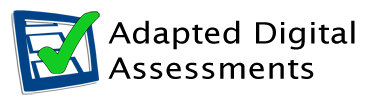Which digital format?
SQA digital question papers are PDF files, but for internal assessments you can use other formats, so it's important to consider what you want to create before you begin. You can find out more about the advantages and disadvantages in this blog on Technology-based Assessment Arrangements - Which Digital Formats?
Some advantages of PDF:
- The papers can be viewed on all devices in common use in schools and colleges - Chromebook, iOS, Windows.
- They are reasonably secure - the candidate cannot accidentally or deliberately alter the questions.
- You can print out paper copies that are identical to the digital version.
- They are reasonably accessible for learners with additional support needs. PDF papers can be magnified to enlarge the text and images; colours can be adjusted (with some PDF readers); texts and questions can be read out with a computer text reader; candidates can type into question-and-answer papers if you have added answer boxes.
- They are the same format as SQA papers, so students get practice at using the files and apps or software.
Some disadvantages of PDF assessments:
- You may need to buy PDF editing software to draw in answer boxes.
- You can't read PDFs with Microsoft's popular Immersive Reader.
- The options for reading and writing mathematical expressions are pretty basic.
- Chromebook users will probably have difficulty using the question and answer papers with answer boxes.
- So will iPad users, unless you have a suitable app such as ClaroPDF or PDF Expert.
So for internal assessments you may wish to consider providing assessments in other formats such as Microsoft Word, Microsoft Forms, Google Docs or Google Forms. The links at the bottom of this page have more information on how to create assessments with these tools.
Question-only DQPs in PDF
To create a question-only DQP in PDF you just need to design the assessment with Word, Google Docs or a publishing program and save it as a PDF.
Question-and-answer DQPs in PDF
With some publishing programs like InDesign and LibreOffice (free) you can draw in answer boxes as you create the paper.
You can't do this in Word or Publisher, so once you save your paper as a PDF, you need a PDF editor to draw in answer boxes or form fields, such as Adobe Acrobat Professional, Foxit PhantomPDF or Kofax Power PDF.
Alternatively, you can draw in text boxes with the free Adobe Reader. The learner experience is not the same as using a DQP from SQA, but it may be a practical technique for assessments and you don't need to buy one of the PDF editors.
PDF digital assessment process
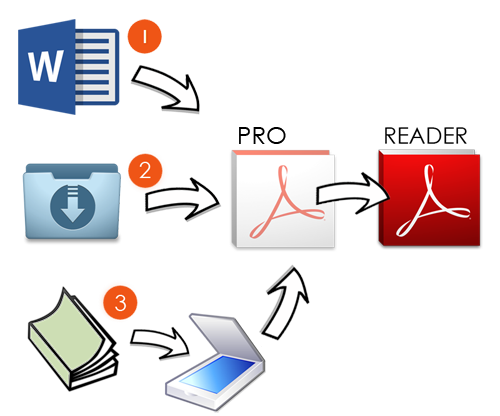 1. Create your assessment
1. Create your assessment
- Design your assessment using Microsoft Word, Publisher, Google Docs, LibreOffice or a publishing package such as Microsoft Publisher or Adobe InDesign.
- With LibreOffice and InDesign you can also draw in answer boxes (form fields) while you design the paper, and then save the file as a PDF ready to use.
- With Word, Docs or Publisher, save the prelim as a PDF.
2. Buy a commercial prelim paper
3. Scan a paper assessment
- Scan a paper prelim or assessment using a digital scanner;
- Convert the scanned paper to editable text by opening it in Word or use Adobe's free online tool or your PDF editor.
- Edit the file and save as PDF.
- Insert answer boxes or text boxes with your PDF Editor.
4. Insert answer boxes or form fields
To draw in answer boxes to your PDF you need a PDF editor such as:
- Adobe Acrobat Professional (Windows, MacOS, ~ £164/licence/year)
- Foxit PhantomPDF (Windows, $165)
- NitroPDF (Windows, £168)
- PDFFill (Windows, $19.99)
- Kofax Power PDF (Windows, $179).
- Serif PagePlus (No longer published although some schools still may have it.)
Click here to download a comparison of some of these tools.
5. Or insert text boxes
If you don't have a PDF editor, consider drawing in text boxes. You can do this with free Adobe Reader and other PDF readers. For the learner, the experience is similar to using DQPs from SQA, but there are some important differences that might confuse some pupils. The advantage for schools is that assessments of this type can be created by any teacher using PDF reader software that is free and readily available.