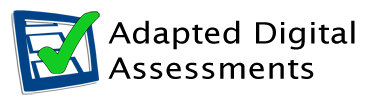This accessibility statement applies to www.adapteddigitalexams.org.uk
This website is run by CALL Scotland. We want as many people as possible to be able to use this website. For example, that means you should be able to:
- change colours, contrast levels and fonts
- zoom in up to 300% without the text spilling off the screen
- navigate most of the website using just a keyboard
- navigate most of the website using speech recognition software
- listen to most of the website using a screen reader (including the most recent versions of JAWS, NVDA and VoiceOver)
We've also made the website text as simple as possible to understand and tried to cut down on jargon where possible.
AbilityNet has advice on making your device easier to use if you have a disability.
How accessible this website is
We have worked hard to make this site accessible and want all users who visits the website to find the experience rewarding.
We've been using the Web Content Accessibility Guidelines (WCAG) 2.0. These guidelines cover a wide range of recommendations for making web content more accessibility for people with disabilities, and user friendly for everyone.
The WCAG standard has 12 guidelines. For each guideline there are three levels of accessibility (A, AA and AAA). We've chosen Level AA as the target for the website but strive towards 'A' in many areas where possible.
We know some parts of this website are not fully accessible:
- We've decided against using ARIA as we don't think this would necessarily improve accessibility on the website. Do you think it would? please let us know why.
Feedback and contact information
If you need information on this website in a different format like accessible PDF, large print, easy read, audio recording or braille:
- email webmaster@callscotland.org.uk
- call 0131 651 6236
We'll consider your request and get back to you in 5 working days.
Reporting accessibility problems with this website
We're always looking to improve the accessibility of this website. If you find any problems not listed on this page or think we're not meeting accessibility requirements, contact: webmaster@callscotland.org.uk
Is there further information I can read about accessibility regulations?
Yes, you can view the Public Sector Bodies (Websites and Mobile Applications) Accessibility Regulations 2018.
Enforcement procedure
The Equality and Human Rights Commission (EHRC) is responsible for enforcing the Public Sector Bodies (Websites and Mobile Applications) (No. 2) Accessibility Regulations 2018 (the 'accessibility regulations'). If you're not happy with how we respond to your complaint, contact the Equality Advisory and Support Service (EASS).
Technical information about this website's accessibility
CALL Scotland is committed to making its website accessible, in accordance with the Public Sector Bodies (Websites and Mobile Applications) (No. 2) Accessibility Regulations 2018.
Compliance status
This website is fully compliant with the Web Content Accessibility Guidelines version 2.1 AA standard.
What we're doing to improve accessibility
We're currently in the process of upgrading our website to make it easier to navigate and also to be more mobile friendly. These upgrades will take place over the next 6 months.
Preparation of this accessibility statement
This statement was prepared on 23rd September 2018. It was last reviewed on 22nd September 2020.
This website was last tested on 22nd September 2020 by CALL Scotland.
The test was carried out on the Home page which has structure as well as lots of links and images. We tested:
- The menu system just using a keyboard so as to mimic a user who could not use a mouse. This showed it was possible to navigate and the user could see where they were at any time (focus).
- Using a screen reader, we checked the structure of the document to make sure it made sense, i.e. headings, paragraphs, links.
- All alt text on images were checked and if they were decorative or the text explained enough then they were left empty. If alt text was required, then it was checked.
- The text was enlarged using the browser so as to check that flow was maintained and it did not overlap.
- A text-to-speech software was used to check that it could be read.
- Checked that the 'skip to content' button worked.
- Checked that the accessibility statement could be easily accessed.
- Colour contrasts were checked.
- Any linked PDFs (from this website) were checked to make sure they were accessible or had an alternative that could be viewed.