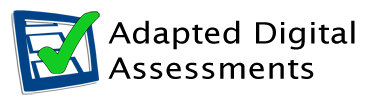Ashcraig is a secondary school for physical disabilities and visual impairments.
Ashcraig is a secondary school for physical disabilities and visual impairments.
Why did we go digital?
- Pupils are relatively secure in use of technology;
- "Special" conditions are the norm for us;
- Wide range of physical disabilities.
Exam Arrangements in Ashcraig School
- All computers must have Adobe Reader 8 installed;
- Digital exams are requested from the SQA;
- Exams are checked by a teacher on the morning to ensure they work under exam conditions;
- Pupils use a special exam login. They have access to specialist software, e.g. Read and Write Gold, but not to network drives or internet;
- Exams are installed on computer desktops;
- Candidates have a paper copy too;
- Pupils using PDF aloud are issued with headphones;
- Answers are saved at regular intervals during the exam, and prior to leaving the exam room;
- Invigilator prints out the exam and checks printout matches on screen paper before submission to SQA.
Do's and Dont's when Delivering Digital Exams
- Do get support from SMT, SQA coordinator, Learning Support, OT or wherever you can.
- Do use evidence (eg Record of Needs) to support recommending digital exams.
- Do check all requirements are in place in situ, including hard copies of papers in an appropriate format.
- Do set up exam logins on networks. Make sure the units to be used are logged in on this profile the evening before the exam in case of network failure.
- Do check the printing arrangements are adequate.
- Do give candidates every opportunity to use pdf Documents in non-exam conditions (including filling in form fields, drawing, magnifying, copying and pasting).
- Do have regular support meetings with staff and give them examples of digital exams to try out.
- Do arrange for tech support on call.
- Do focus on positive outcomes and experiences of digital exams by pupils.
- Do accept that digital exams aren’t for everyone.
- Do make sure the chief invigilator is familiar with digital exam conditions.
- Don't change arrangements at the last minute.
- Don't leave material on the computer after printing. Make a copy on a pen drive if necessary.
- Don't run exams without checking they work.
- Don't leave the choice of exam conditions to teaching staff alone. Get advice.
- Don't assume that all staff members know what a digital exam is, no matter how many times you tell them.
- Don't be afraid to press your case for digital exams.
- Don't accept excuses for not trying digital exams.
Software issues
Prior to 2007, Adobe's free Reader software could be used for reading pdfs and completing forms but changes could not be saved.
Adobe Acrobat Standard 6 or higher had to be used in order to save candidates work prior to printing out. Problems with limited licences, cost implications, moving software around, and pupils couldn't save digital past papers at home.
At the start of 2007 I discovered that the latest version of Acrobat - Acrobat Pro 8 - could enable editing and saving rights in Reader. This meant that we could prepare entire courses: class work, text books, homework, NABs and prelims in Reader-enabled pdf format in such a way that any computer with Reader 8 installed could access the materials. This means that when my pupils use digital exams in 2008 they will be using familiar technology.
From 2007 Adobe Reader 8 was installed on all networked units in Ashcraig.
Pupils received a disk enabling them to install Reader 8 at home.
SQA will produce Reader enabled digital exams for the first time in 2008.
Digital Prelims
Obviously it is desirable to present prelims in digital format too.
It is relatively simple to produce a digital prelim with form fields using Adobe 8 Pro.
The easiest method is from a pdf document, like NABs on the SQA website. Converting from Word allows the writer to make up bespoke materials or modify them before converting to pdf.
It is also possible to scan documents directly into pdf; this is handy if one does not have electronic copies, or if one wishes to use materials without making major alterations. Scanning to pdf produces surprisingly good documents.
The OCR in Acrobat 8 Pro is very good, but not perfect. Any character changes made to the pdf document (page numbers, question numbers etc) will not be read correctly with PDF aloud.
The next step is to enter form fields using Adobe Live Cycle Designer.
When the fields are correct, save into Acrobat then enable rights in Reader.
Papers must be checked by a subject specialist prior to use.