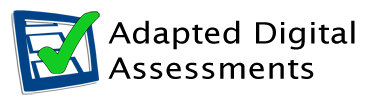The SQA digital question papers must be printed out so they can be sent to SQA for marking. There are several methods for printing the completed digital papers.
- buy and locate an AirPrint printer in the exam room so that the iPads can print direct using wifi;
- save the completed paper to a network or cloud folder and then print from a computer;
- copy the paper to a USB stick and then print it from a computer.