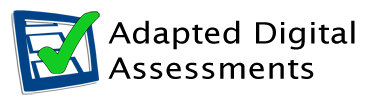There are 2 types of digital paper:
- 'Question and answer' digital papers:
have red answer boxes into which you can type your answers (for example, Biology, Drama, Mathematics). - 'Question only' digital papers:
do not have answer boxes (such as Business Management, English or History papers)
To answer these 'Question only' papers, use a word processor and/or a digital version of the answer booklet - a Digital Answer Booklet, or DAB.
You can download DABs in either Word or PDF from SQA's website.
 The DABs are also supplied on the CD with the Digital Question Papers.
The DABs are also supplied on the CD with the Digital Question Papers.
CALL Digital Answer Booklet
The front page of the SQA DABs in Word format does not display properly with Immersive Reader, Word 365 online, Google Docs or WordPad, so if you use these word processors, we offer you a generic DAB that does:
CALL Generic Digital Answer Booklet
Word or PDF Digital Answer Booklets?
The table illustrates the advantages and disadvantages of using Word and PDF DABs. PDF DABs are slightly simpler, but Word has much better word processing and editing facilities.
It is not compulsory to use an SQA DAB: SQA prefer you to because SQA printed DABs can be processed by the SQA e-marking systems, but if the DAB is not accessible for the user you can just use a blank document or the CALL DAB.
 The most important consideration is that candidates are confident and familiar with the software - this has more impact than which version of DAB you use.
The most important consideration is that candidates are confident and familiar with the software - this has more impact than which version of DAB you use.
| Advantages | Disadvantages | |
|---|---|---|
| Consistency: learners use Adobe Reader for both DQP and DAB. The SCN from the cover will automatically copy to the header of each page. Restricting the spellcheck is easy – just load the non-spellcheck version of the DAB. | The number of lines that can fit on one page of a PDF DAB is limited and text does not ‘flow’ from one page to another. Editing tools are basic. The font and font size cannot be changed or formatted in the answer boxes in most papers. (You can change the font, size and style in the STEM papers by selecting the text and pressing Ctrl + E.) | |
| Word | The learner can use all the Word formatting, fonts, sizes, styles etc. Text flows from page to page. Speech to text dictation works well in Word including , including Dragon and the free Microsoft Office Dictate (requires an internet connection) tools. Most writing support tools work better in Word, e.g. Penfriend, ClaroRead, Read and Write Gold, Ginger, Ghotit, etc. Word has better drawing and graphic tools than Adobe Reader. Maths and Science: learners can type equations with the Word equation editor, and can use add-ons such as Efofex to write equations, chemical formulae etc. SCN from cover sheet can be copied to the footer of every page (requires action by the candidate). | The learner needs two programs — one to read the digital paper and another to write their answers. Word is more complicated to use than Adobe Reader. Switching off the spellchecker, thesaurus and other writing tools for candidates who do not have permission to use a spellchecker is complicated and usually requires support from the school or local authority technician. The front page of the SQA DABs in Word format don't work in Word online, Immersive Reader or Google Docs. |
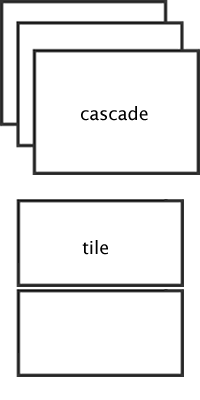 PDF Digital Answer Booklets
PDF Digital Answer Booklets
There are two versions of the PDF digital answer booklets:
- One with the Adobe Reader spellchecker enabled (for candidates who have permission to use a spellchecker)
- and one without (for candidates who don't).
To make it easier working between the 2 PDFs:
- You can move between them quickly by...
- Clicking 'Window' on the main menu and then choose the paper you require (papers shown at bottom of menu list),
- or press 'ALT-W' then 1 or 2 (if they're are only 2 PDFs).
- You can cascade the PDFs by...
- Clicking 'Window' on the main menu and then click on 'Cascade'.
- You can tile the PDFs by...
- Clicking 'Window' on the main menu and then click on 'Tile'.
- Then select either 'Horizontally' or 'Verticaly'.
Word Digital Answer Booklets
If you use the Word answer booklets, open the paper in Adobe Reader and the DAB in Word, and swap between them by clicking on the Windows Taskbar, or pressing the 'ALT+TAB' keys. 
Or manually change the position and size of the windows on screen to fit. You can have the windows side by side, or top and bottom.
You can select and copy questions or quotations from the PDF and paste them into the DAB to remind you of the question.