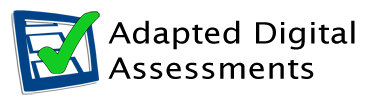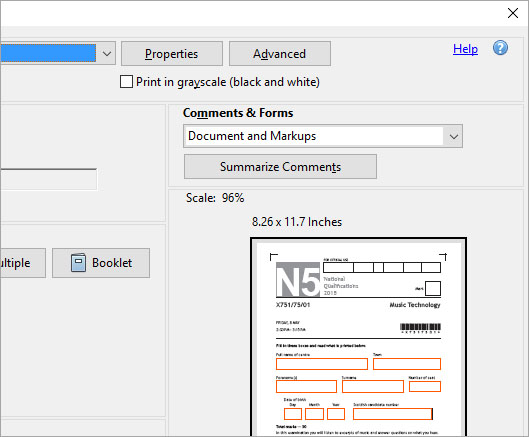
To print the PDF digital paper:
- go to 'File' and then 'Print' or press 'Ctrl+P'.
- Under the 'Comments and Forms' section choose 'Document and Markups' from the drop down menu, and then click 'OK'.
 Make sure you set 'Document and Markups' otherwise it will not print your answers!
Make sure you set 'Document and Markups' otherwise it will not print your answers!